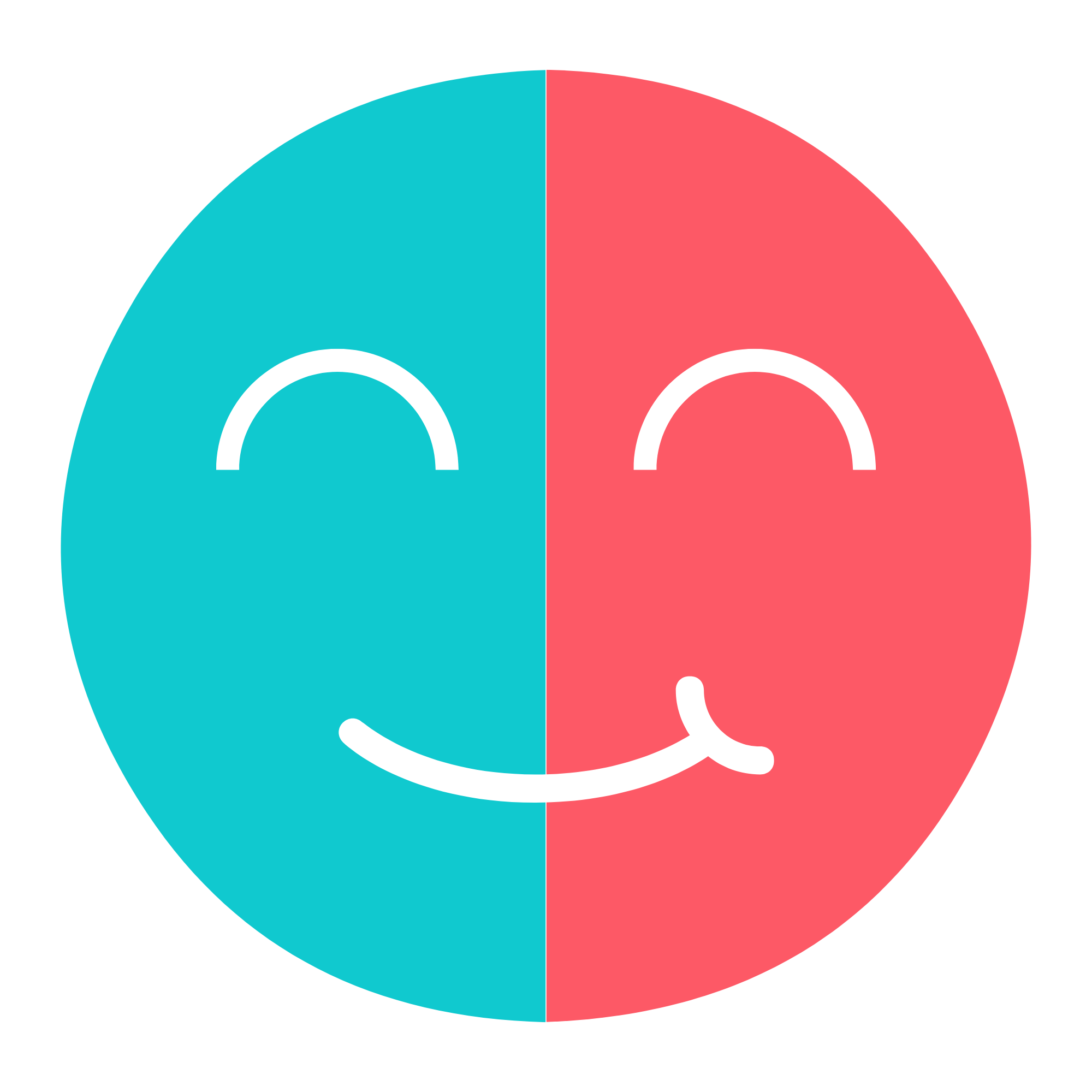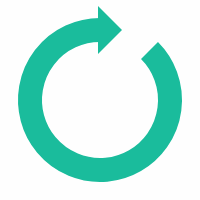Reorder PDF
(File limited to 100 pages)
To reorder pages in a PDF: upload your file, drag the thumbnails into the desired order, then save. You’ll get a PDF with pages rearranged to your needs. Simple, fast, free, no sign-up.
Steps (view)
- Upload the PDF to edit.
- Drag & drop pages to change their order.
- Click “Reorder”.
- The result downloads automatically.
A simple, fast and secure tool to reorder your PDFs
Difyzi’s PDF reordering tool lets you change page order in just a few clicks using drag and drop, with no quality loss.
It works entirely online, no registration required, and protects your data: no files remain stored on our server after download.
Whether on desktop or mobile, our PDF reorder tool is ideal to put pages back in the right order, save time, and stay organized.
Frequently asked questions
Not yet. Moving is page by page via drag-and-drop. We’ll add multi-select in a future update.
Yes, the operation only changes page order. No aggressive recompression is applied.
For safety, reordering is limited to 100 pages per file (see above). For larger documents, process them in two passes.
No. Files are processed securely and deleted automatically after the operation.
Yes. As long as you haven’t downloaded yet, simply reload the file to restore the initial order. Downloading creates a new reordered version.